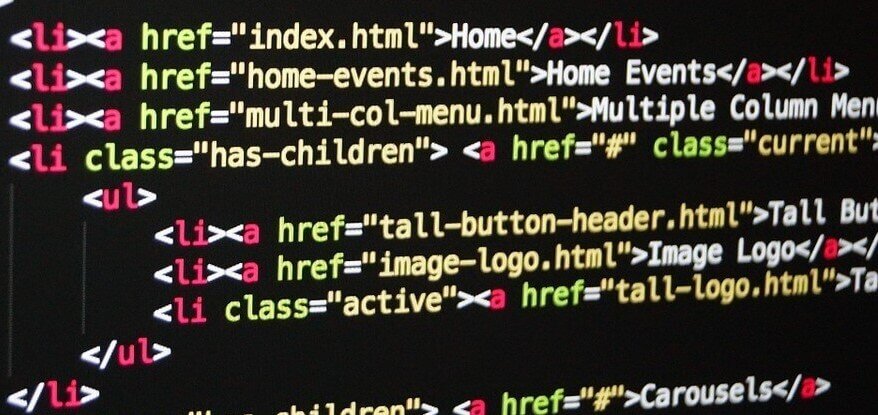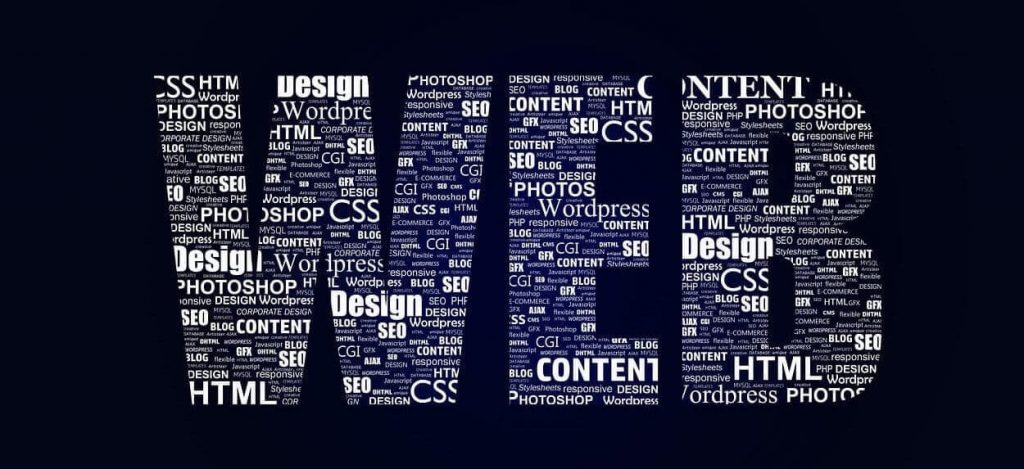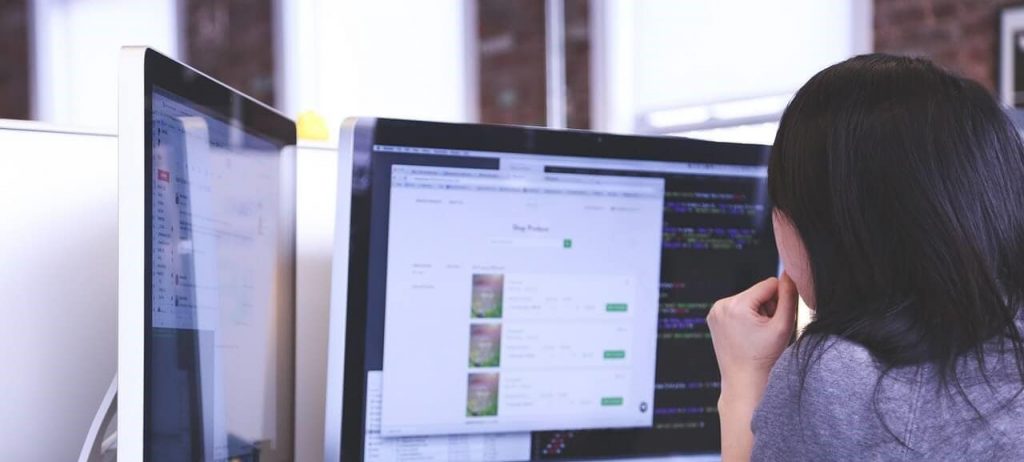Grid, the so called WordPress killer has finally started to roll out sites but what does these sites look like and what users have to say. They seem to be on the defensive all over, playing a sort of humble, transparent introspection game. Here's what their evangelist has to say about it. "You are right...it sucks in it’s current state. It needs to be better." http://goati.info/ http://ascherdenton.com/ http://skypnt.com/ http://meredithpetrickphotography.com/ http://www.kimhalliday.com/ http://rii.no/ http://jawn.net/ http://ninoknezevic.com/ http://urbanweird.com/ http://mayday.agency/...
Blog
How to Disable Auto Hiding of Videos in DIVI Slider Module on Mobile Devices
If you use DIVI WordPress theme and come across a situation when you don't want to auto hide the video in slider module on mobile devices, you can add this line of code to disable auto hiding of the videos. This snippet will leave behind the video and it won't disappear on mobile devices. However, you would require to edit some css properties to make the video stay in proper position. @media (max-width: 767px){ .et_pb_slide_image, .et_pb_slide_video { display: inherit !important; } }
How to Create Diamond Shape Using HTML5 and CSS3 with Background Image
You can create a cool diamond shape using HTML5 and CSS3 with an image in the background with outer border in your own color. Here is a CSS and HTML code snipped that renders a diamond shape with an image or WordPress logo in the background. You can upload an image that fits right to the layout. .diamond, .dia { margin: 0 auto; transform-origin: 50% 50%; overflow: hidden; width: 150px; height: 150px; } .diamond { transform: rotate(45deg) translateY(-25px) translateX(-25px); margin-top: 100px; border-bottom: 4px solid rgb(145, 37, 37); border-right: 4px solid rgb(145, 37, 37); } .diamond...
How to Add Custom CSS or Script On All Pages But Homepage in WordPress
If you want to add custom css on all the pages of a WordPress website except the homepage, you can do it via something like this. Put this code in the header.php of your theme file In place of .yourcssclass you need to use your own css classes. This setting will work if you have a page set as front page from the reading settings. In order to use custom css in some themes where homepage is not controlled by a page but from widget or theme settings, you can...
“Please wait…” – How to Fix Issue of Endless Wait While Adding Category or Sub-Category in Magento
If you're trying to add category to Magento and after filling the details get an error that says "Please Wait" (technically not an error until it goes away in few seconds and the category is added successfully. But in case if the message did not go away and enters an infinite state of wait, you can fix it using some common trouble shooting steps. Here are the basic solutions you can try for fixing "please wait" issue in Magento while adding categories or sub categories. 1. Try a different browser. 2. Check for any redirection in .htaccess or cPanel and make sure the URL pattern is same...
How to Fix Service Temporarily Unavailable Error” in Magento
"Service Temporarily Unavailable The server is temporarily unable to service your request due to maintenance downtime or capacity problems. Please try again later." If you are getting a service temporarily available error on your Magento store after performing some update on the extensions or theme area, you can try to fix it using file manager. During maintenance, Magento creates a file named Maintenance.flag which is removed after the completion of the update process. In case if there is any error and the updated did not went right, the file may not be removed automatically and thus...
How to Fix Magento ‘Error 500 – Internal Server Error’
Having trouble with your Magento store with 500 Internal Server Error? This is a very common magento problem and often show up after updating the version of Magento or extensions. You can try this quickest and reliable solution for Magento 500 Internal Server Error. Download this file and open the url: "Download Magento Cleanup"
How to Make XAMPP Accessible on Local Network
If you're looking for a solution of the question - how to access XAMPP on network or how to view website running on XAMPP from different computer, you can do it in the following manner. In your xampppathapacheconfextra open file httpd-xampp.conf and find the below tag: # Close XAMPP sites here Order deny,allow Deny from all Allow from ::1 127.0.0.0/8 ErrorDocument 403 /error/HTTP_XAMPP_FORBIDDEN.html.var and add following like after Allow from ::1 127.0.0.0/8 {line} "Allow from all" In next step, you need to restart xampp, and you are done. In recent XAMPP versions, the technique is a...
Why Do We Need Website Maintenance Services?
Website Maintenance Services takes care of the most important and the significant area of your website. As everyone wants to stay updated, and keep regular posts and updates coming on on their website, there comes in requirements of Website Maintenance Services. Website Maintenance Services can be required by anyone running a small website or blog to a complex multi tier websites. Selection of proper and a prompt provider for Website Maintenance Services is important as most of the times, the updates to made on your websites are urgent. So a provider who is quick with communication and...
A Common Question: How Much Will A Website Cost?
Prior to setting up a website, how much it will cost becomes more of a question than its content or purpose. This subject bothers both a small & big business. However, it completely depends on the client’s budget & requirement; a ballpark figure cannot be given for all the kind of websites. Few websites are built on a new platform & few are just redesigns. Few are made on basic WordPress themes; few are made on premier themes. In this article, we will talk about the estimated cost per step involved in the development of a new website. 1. Domain Name: First and foremost part of...