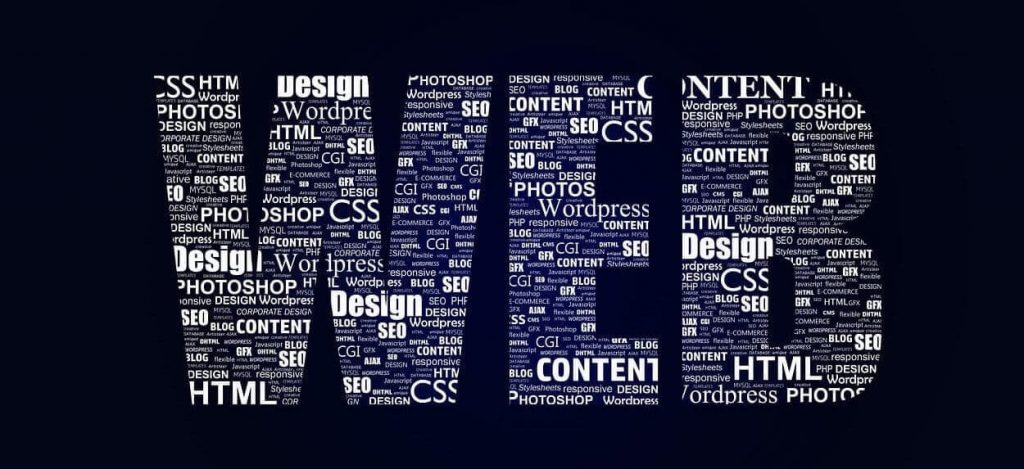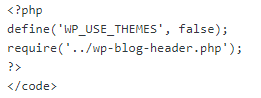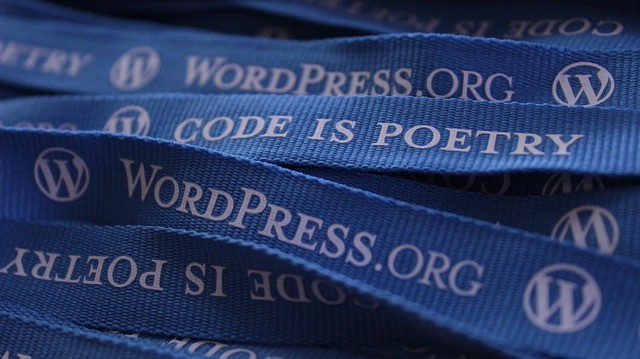"Service Temporarily Unavailable The server is temporarily unable to service your request due to maintenance downtime or capacity problems. Please try again later." If you are getting a service temporarily available error on your Magento store after performing some update on the extensions or theme area, you can try to fix it using file manager. During maintenance, Magento creates a file named Maintenance.flag which is removed after the completion of the update process. In case if there is any error and the updated did not went right, the file may not be removed automatically and thus...
How to Fix Magento ‘Error 500 – Internal Server Error’
Having trouble with your Magento store with 500 Internal Server Error? This is a very common magento problem and often show up after updating the version of Magento or extensions. You can try this quickest and reliable solution for Magento 500 Internal Server Error. Download this file and open the url: "Download Magento Cleanup"
How to Make XAMPP Accessible on Local Network
If you're looking for a solution of the question - how to access XAMPP on network or how to view website running on XAMPP from different computer, you can do it in the following manner. In your xampppathapacheconfextra open file httpd-xampp.conf and find the below tag: # Close XAMPP sites here Order deny,allow Deny from all Allow from ::1 127.0.0.0/8 ErrorDocument 403 /error/HTTP_XAMPP_FORBIDDEN.html.var and add following like after Allow from ::1 127.0.0.0/8 {line} "Allow from all" In next step, you need to restart xampp, and you are done. In recent XAMPP versions, the technique is a...
Why Do We Need Website Maintenance Services?
Website Maintenance Services takes care of the most important and the significant area of your website. As everyone wants to stay updated, and keep regular posts and updates coming on on their website, there comes in requirements of Website Maintenance Services. Website Maintenance Services can be required by anyone running a small website or blog to a complex multi tier websites. Selection of proper and a prompt provider for Website Maintenance Services is important as most of the times, the updates to made on your websites are urgent. So a provider who is quick with communication and...
Some of The Most Commonly Used WordPress Plugins You May Need Right After a Fresh WordPress Installation
Selection of a plugin for a WordPress based website completely depends on the nature of website we are creating/managing. Some WordPress plugin might be required during the course of development like (Custom CSS, Sliders etc). Some plugins are required post development like Analytics, SEO, Sitemap plugins etc. We created a list of commonly used WordPress Plugins You May Need Right After a Fresh WordPress Installation. 1. Simple Custom CSS When it comes to writing a custom design code or to alter a given design with CSS, there is no better way to go with simple custom CSS plugin. This...
Code Snippet To Add and Use Own PHP File in WordPress In Plugins or Themes
If you want to use own php file in WordPress, you need to make the file friendly to WordPress so that I can read rest of the core WordPress funtctions. Add this snippet on the top of the php page you create.
Some Plugins from The Makers of WordPress, Automattic You Probably Don’t Use
There is probably no end to what you can achieve with WordPress if you are building a standard website/blog/portfolio. With tons of customization options available with the themes, there is nothing less you can achieve when it comes to functionality in WordPress using plugins. Plugins play an important role in making a WordPress site easy to create/manage and reduces time and cost in development. However, selecting right plugin for a given functionality in WordPress is important. You may find many WordPress plugin to perform a task but the credibility of a plugin is a big question as it...
How To Create Your Own Shortcode For Clear Property in WordPress
When writing HTML code or working with WordPress pages, we often come across a situation where we want to clear areas and put next div or element on next line instead of floating with previous block. You can write quick HTML to fix such issues. But in case of repeated situation, you may create this handy code using WordPress shortcode feature. Add the following lines in your theme's funtions.php and use the [clear] shortcode you clear the areas on left and right in HTML. Step 1: function ad_clear_shortcode( $atts , $content = null ) { // Code return ''; } add_shortcode( 'clear',...
How to Write Custom CSS Specifically for Certain Page Templates in WordPress
If you want to add custom css for a specific page template, you can use is page template function in the header in if condition and write the corresponding css as the sample below.
How To Change Menu Font Size In DIVI WordPress Theme
DIVI is one of the most popular WordPress theme today with an extremely flexible page builder and lots of customization option. However there is no option to customize the font size of the menu items. If you want to make change to the font size in DIVI, you can add a few lines of custom CSS. Add the lines below in Divi Theme options in Custom CSS area. The first one is default navigation font size and the lower one is for the on scroll fixed navigation font size. #top-menu > li > a { font-size: 15px !important; } .et-fixed-header #top-menu > li > a { font-size: 15px !important; }...