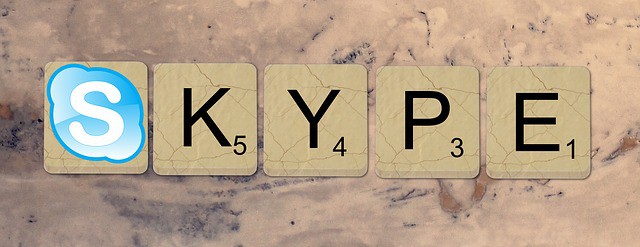SEO is a hot cake these days and getting more visitors and thus profit is a major part of everyone running a website today. Here are 2 pages (external, below) that will tell you everything you need to know for a good SEO of your site, yourself! These links are excellent for someone who want to know the best SEO practices and apply it without hiring an SEO professional. This post is for basic SEO enthusiasts which contain links to Google pages focused on two areas 1. Do you need an SEO? https://support.google.com/webmasters/answer/35291?hl=en and 2. Steps to a Google-friendly site...
Plugins For A Fixed Footer Bar on WordPress
Are you looking for a fixed notification bar at the bottom of your WordPress website? Here is a plugin that you can try: WPFront Notification Bar This plugin comes with lots of features and customization and you can have almost all the commonly used static and fixed footer elements. You can display your email address and number or social media links or anything that you like.
Is Your Skype Not Showing Notification On Receiving Messages From Some Users
If you have a situation where you get notifications from one user and don't receive notification from another user on Skype you can try the following fix as suggested by Skype: Check if both of you are running the latest version of Skype. This ideally should fix the problem of Skype notification not being received from a specific user/s. If Skype no longer informs you that you’ve received a new instant message even when you and your contacts are online at the same time (from one or more of your contacts), it means that the sender uses an outdated version of Skype with an expired security...
How to Create Contact Form Similar To Bubbles Parallax One Page WordPress Theme Demo
If you are using Bubbles WordPress theme and want to create contact form similar to the demo, you need to use contact form 7 plugin. By default the formatting of the contact us page won't be same as the theme demo. You need to add contact form 7 short-code between this shortcode provided by Bubbles theme: Thus, if you want to create a contact form like demo at WordPress Bubbles theme Place your contact form 7 short-code between [contact_form] [/contact_form] Final code looks like this [contact_form] [contact-form-7 id=”2458” title=”Contact form 1”]...
How To Check Which Plugin a WordPress Website Uses
Sometimes you may feel like CIA or FBI and may want to check which plugins a WordPress website is using (mostly your ugly competitors). In order to find the list of plugins a WordPress website uses, you can check this website. http://www.wpthemedetector.com/
How to Embed Google Docs in a WordPress Site
There is always an easy to way to go things in WordPress. If you are looking to display Google doc on a WordPress page/post, you can do that using many plugins available out there. Here are two commonly used plugins for WordPress which can be used to Embed Google Docs. https://wordpress.org/plugins/google-document-embedder/ https://wordpress.org/plugins/google-drive-embedder/
How To Change Default WordPress Logo On Login Screen
If you want to change the default WordPress logo on login screen, you can do it by adding this code to your functions.php file. Create a folder named images in your theme directory and upload the image with the name admin_logo.png (or change the path or file name as you...
How to Remove Footer Text Shadow From Avada WordPress Theme
A simple CSS code can overwrite the Avada WordPress theme default shadow property on footer and widget links. If you want to remove the shadow from Avada WordPress theme footer text, here is the code you can add to Avada theme settings (custom CSS area) .copyright { text-shadow: none; } .footer-area a{ text-shadow: none; }
Sample Code for Making a Tooltip in Avada WordPress Theme
Out of many Avada WordPress theme shortcodes, we would be posting a few commonly used shortcodes. Here is the first in the series which can be used to create a tooltip in Avada WordPress theme straight from your content area. Lorem Imsum [popover title="Unleash The Power of Avada" title_bg_color="" content="Create beautiful, eye catching layouts with all the various elements Avada provides, like this nice little popover." content_bg_color="" bordercolor="" textcolor="" trigger="hover" placement="top" class="" id=""]Create[/popover] Something That Is Beautiful
Looking at Google Analtyics Tracking Code How To Know If It Is an Old or New (Universal) Analytics Code
If you have a Google Analytics code and want to know if the code is the new one (Universal) or the old tracking code, this is how you can spot it. The new tracking code has a following function. If you see the following function in the Google Analytics trackign code, it is the new one, else you probably have the old tracking code of Google Analytics. function(i,s,o,g,r,a,m)