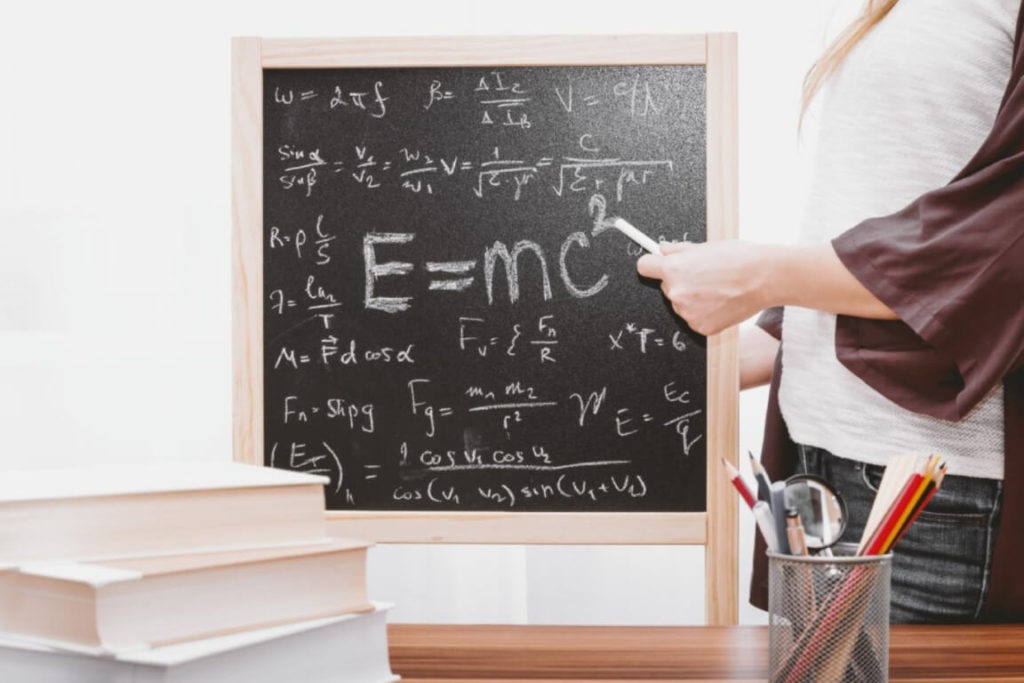Editor's Note: This post was originally published in November 2017, and has been updated for accuracy and comprehensiveness. Divi Blurb Extended is a Divi blurb layouts plugin for Divi Theme that also works on Extra Theme and Divi Page builder. This is the second plugin launched by Elicus Technologies for Divi after Divi Blog Extras and is available on DiviExtended.com. This plugin comes with added features along with standard Divi Blurb functionalities. Divi Blurb Extended allows more control over the creation of layouts with Divi. Main features of Divi Blurb Extended Read more button...
Divi Edu – A Divi Child Theme for Educational Websites
Divi is a theme which can be used to create almost any kind of website. Here is a child theme for Divi which could be used to create college and school websites. Divi Edu is a child theme for Divi with a ready to import and can create a college or school website in a very short span of time. In this blog post, we are sharing some screen-shots, layouts and overall look and feel of Divi Edu. The homepage of this theme comes with a very appealing layout in dark blue color scheme. It utilizes full width Divi header which can fit in many college or university website requirements. The next...
Divi Category Layout for Web Development Company Blog
This blog category layout can beautify your divi blog pages on your company websites built using Divi WordPress theme. “Divi Blog Extras” is very easy to manage WordPress plugin that works on top of Divi and let users create professional looking website development company blog pages. You can chose your blog page design from 6 available Divi Blog Layouts and create a beautiful web development company blog page in no time without any coding. Get more blog visitors with simple and awesome designs. Just install the plugin and choose divi blog layouts for your pages. View Plugin...
How To Change Menu Font Size In DIVI WordPress Theme
DIVI is one of the most popular WordPress theme today with an extremely flexible page builder and lots of customization option. However there is no option to customize the font size of the menu items. If you want to make change to the font size in DIVI, you can add a few lines of custom CSS. Add the lines below in Divi Theme options in Custom CSS area. The first one is default navigation font size and the lower one is for the on scroll fixed navigation font size. #top-menu > li > a { font-size: 15px !important; } .et-fixed-header #top-menu > li > a { font-size: 15px !important; }...