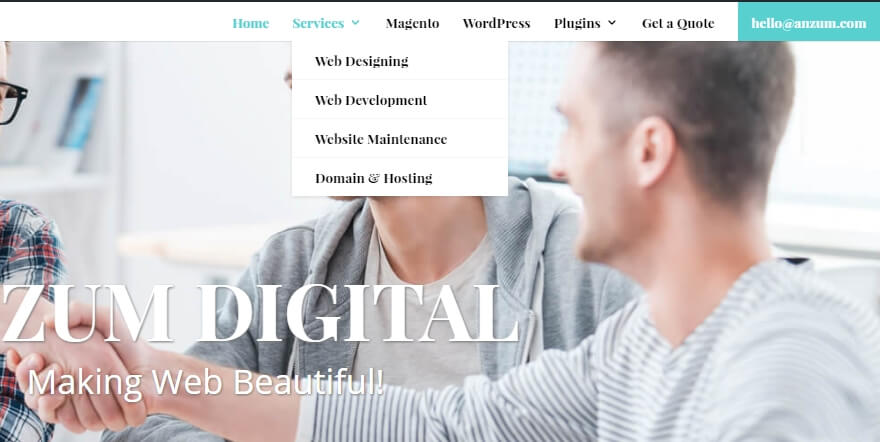Out of many easy to migrate WordPress plugins which let us move a WordPress website from one domain to another or to a different URL. Sometimes plugins come out as unreliable and we need to try the traditional method of moving a WordPress website from one domain to another or from one URL to another. In order to achieve it, first the files are copied from source to destination server or directory. Then the database backup from source is imported in the destination database wp-config file is updated and once the connection is made, the site starts working. However, it is required to edit...
How To Disable Editing in wp-admin Directory of a WordPress Website
Disable Editing in WP-ADMIN I am also a big fan of this, too often we’re seeing wp-admin credentials compromised and by allowing someone to edit within your admin panel you give the attack full access to all your files. The easiest way to avoid this is to disable the editor via your wp-config file: #Disable Plugin / Theme Editor Define(‘DISALLOW_FILE_EDIT’,true);
How to Secure WordPress Configurtion File – wp-config.php
You can move the wp-config.php file to the directory above your WordPress install. This means for a site installed in the root of your webspace, you can store wp-config.php outside the web-root folder. Note: Some people assert that moving wp-config.php has minimal security benefits and, if not done carefully, may actually introduce serious vulnerabilities. Others disagree. Note that wp-config.php can be stored ONE directory level above the WordPress (where wp-includes resides) installation. Also, make sure that only you (and the web server) can read this file (it generally means a 400 or...
How To Disable File Editing in WordPress
Disable File Editing The WordPress Dashboard by default allows administrators to edit PHP files, such as plugin and theme files. This is often the first tool an attacker will use if able to login, since it allows code execution. Wordpress has a constant to disable editing from Dashboard. Placing this line in wp-config.php is equivalent to removing the 'edit_themes', 'edit_plugins' and 'edit_files' capabilities of all users: define('DISALLOW_FILE_EDIT', true); This will not prevent an attacker from uploading malicious files to your site, but might stop some attacks.
Some Basic Steps For Securing wp-admin Directory of a WordPress Website
Adding server-side password protection (such as BasicAuth) to /wp-admin/ adds a second layer of protection around your blog's admin area, the login screen, and your files. This forces an attacker or bot to attack this second layer of protection instead of your actual admin files. Many WordPress attacks are carried out autonomously by malicious software bots. Simply securing the wp-admin/ directory might also break some WordPress functionality, such as the AJAX handler at wp-admin/admin-ajax.php. See the Resources section for more documentation on how to password protect your wp-admin/...
How to Hide Arrow from Parent Menu Items in DIVI WordPress Theme
Are you looking to get rid of the tiny arrow pointing downwards in DIVI WordPress theme? You can do it fairly easily by adding this custom CSS on to your Divi panel #top-menu .menu-item-has-children > a:first-child::after, .fullwidth-menu .menu-item-has-children > a:first-child::after, #et-secondary-nav .menu-item-has-children > a:first-child::after { display: none; } Want to give your Divi Blog Layout a refreshing look? Try our plugin Divi Blog Extras. Read this blog about what you can achieve for your blog pages. Powerpack Divi Site With Multiple New Blog Layouts from “Divi...
Here are a Few Websites Powered by Grid.io Platform
Grid, the so called WordPress killer has finally started to roll out sites but what does these sites look like and what users have to say. They seem to be on the defensive all over, playing a sort of humble, transparent introspection game. Here's what their evangelist has to say about it. "You are right...it sucks in it’s current state. It needs to be better." http://goati.info/ http://ascherdenton.com/ http://skypnt.com/ http://meredithpetrickphotography.com/ http://www.kimhalliday.com/ http://rii.no/ http://jawn.net/ http://ninoknezevic.com/ http://urbanweird.com/ http://mayday.agency/...
How to Disable Auto Hiding of Videos in DIVI Slider Module on Mobile Devices
If you use DIVI WordPress theme and come across a situation when you don't want to auto hide the video in slider module on mobile devices, you can add this line of code to disable auto hiding of the videos. This snippet will leave behind the video and it won't disappear on mobile devices. However, you would require to edit some css properties to make the video stay in proper position. @media (max-width: 767px){ .et_pb_slide_image, .et_pb_slide_video { display: inherit !important; } }
How to Add Custom CSS or Script On All Pages But Homepage in WordPress
If you want to add custom css on all the pages of a WordPress website except the homepage, you can do it via something like this. Put this code in the header.php of your theme file In place of .yourcssclass you need to use your own css classes. This setting will work if you have a page set as front page from the reading settings. In order to use custom css in some themes where homepage is not controlled by a page but from widget or theme settings, you can...
“Please wait…” – How to Fix Issue of Endless Wait While Adding Category or Sub-Category in Magento
If you're trying to add category to Magento and after filling the details get an error that says "Please Wait" (technically not an error until it goes away in few seconds and the category is added successfully. But in case if the message did not go away and enters an infinite state of wait, you can fix it using some common trouble shooting steps. Here are the basic solutions you can try for fixing "please wait" issue in Magento while adding categories or sub categories. 1. Try a different browser. 2. Check for any redirection in .htaccess or cPanel and make sure the URL pattern is same...