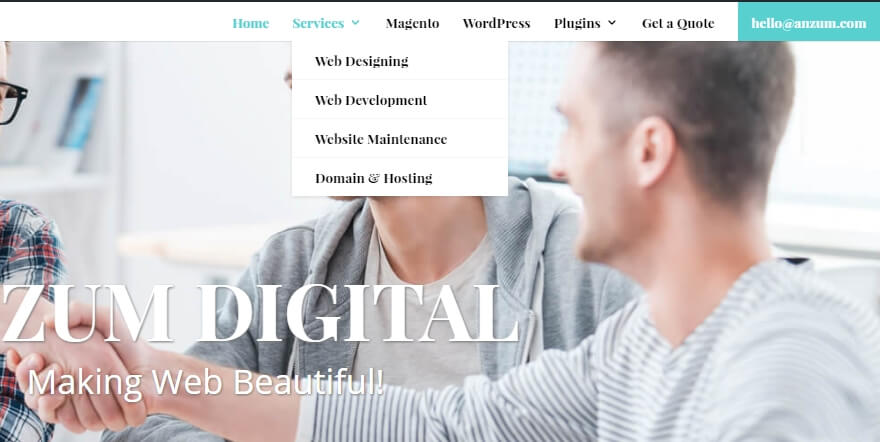Are you looking to get rid of the tiny arrow pointing downwards in DIVI WordPress theme?
You can do it fairly easily by adding this custom CSS on to your Divi panel
#top-menu .menu-item-has-children > a:first-child::after, .fullwidth-menu .menu-item-has-children > a:first-child::after, #et-secondary-nav .menu-item-has-children > a:first-child::after {
display: none;
}
Want to give your Divi Blog Layout a refreshing look? Try our plugin Divi Blog Extras. Read this blog about what you can achieve for your blog pages.
Powerpack Divi Site With Multiple New Blog Layouts from “Divi Extended”